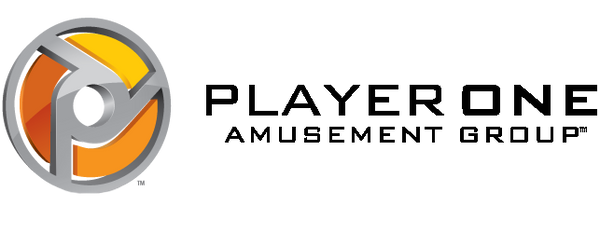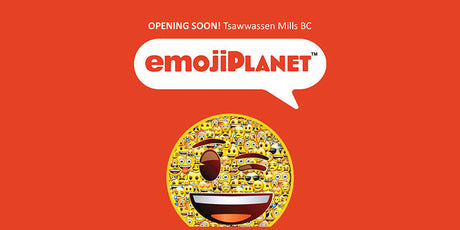Le guide pratique et sans fioritures pour trouver votre entreprise de divertissement familial / d'arcade.
On le voit tout le temps : une nouvelle salle d'arcade prometteuse ouvre ses portes, mais quand on la recherche sur Google… zut ! Pas de fiche. Pas de photos. Parfois, elle apparaît, mais seulement le nom et un profil à moitié rempli.
C’est une énorme opportunité manquée.
Google est le premier endroit où les gens se rendent lorsqu'ils cherchent une activité amusante, organisent l'anniversaire d'un enfant ou cherchent un itinéraire. Si votre entreprise n'est pas correctement référencée, voire pas du tout, vous perdez de l'argent. Et le meilleur dans tout ça ? La réparation est gratuite.
C'est pourquoi nous écrivons ce blog. Nous souhaitons aider nos partenaires d'arcade et les opérateurs de FEC à maximiser leur visibilité grâce à l'un des outils les plus puissants (et gratuits !) du marché : Google Business Profile .
Pas besoin d'une équipe marketing pour y parvenir. Il vous suffit d'un peu de temps, d'un plan clair et de la volonté de prendre le contrôle de votre présence en ligne. C'est parti !
Étape 1 : Configurez ou revendiquez votre profil d’entreprise Google
Accédez à google.com/business
- Cliquez sur « Gérer maintenant »
- Saisissez le nom de votre entreprise. S'il apparaît, revendiquez-le. Sinon, sélectionnez « Ajouter votre entreprise à Google ».
- Choisissez la catégorie qui vous convient le mieux : commencez par « Centre de loisirs » ou « Arcade »
Conseil de pro : vous pouvez ajouter d'autres catégories ultérieurement, comme « Lieu de fête d'anniversaire » ou « Centre de divertissement pour enfants ».
Étape 2 : Ajoutez votre adresse complète (soyez précis)
C'est essentiel si vous souhaitez apparaître dans les recherches locales « à proximité ». Ou, plus important encore, si vous souhaitez apparaître sur Google Maps lorsqu'une personne est en voiture et cherche votre établissement.
Exemple:
Jeu Galaxy Arcade
1234, boulevard Funzone, bureau 200
Austin, TX 78701
(Situé à l'intérieur du centre commercial Barton Creek Square)
Restez cohérent : votre adresse doit correspondre exactement à celle de votre site Web, de Facebook, de Yelp, de TripAdvisor et d'autres annuaires.
Étape 3 : Téléchargez des photos (pas des photos d'archives)
Les photos aident les clients à savoir à quoi s'attendre. Les photos réelles renforcent la confiance et donnent l'impression que votre établissement vaut le détour.
Télécharger:
- Plans larges de votre salle d'arcade
- Mur des prix de rachat
- Entrée principale
- Chambres d'anniversaire
- Personnel et clients (avec permission)
Conseil pour la photo de couverture : faites-la lumineuse, claire et amusante ; elle apparaîtra en premier dans les résultats de recherche.
Étape 4 : Définir des heures précises
Définissez vos horaires habituels et utilisez la section « Horaires spéciaux » pour les jours fériés ou les événements spéciaux.
Ne vous y trompez pas. Si vous dites être ouvert jusqu'à 22 h, les gens arriveront à 21 h 55.
Étape 5 : Rédigez une description d’entreprise simple et claire
Utilisez cette structure :
- Qui es-tu?
- Ce que vous proposez
- Où vous êtes situé
Exemple:
Game Galaxy Arcade est la destination incontournable d'Austin pour les amateurs d'arcade ! Avec plus de 70 jeux classiques et nouveaux, des courses en réalité virtuelle et un immense mur de prix, nous sommes la référence pour les divertissements en famille, les fêtes et tout ce qui touche aux jeux vidéo. Situé dans le centre commercial Barton Creek Square.
Évitez les slogans à la mode et le style brochure. Soyez authentique.
Étape 6 : Obtenez des avis : ils comptent plus que vous ne le pensez
Les avis positifs aident votre entreprise à apparaître plus souvent et à renforcer instantanément sa crédibilité.
Comment les obtenir :
- Renseignez-vous sur les fêtes d'anniversaire ou les événements
- Ajoutez un panneau « Laissez-nous un avis Google ! » à votre comptoir de remboursement
- Envoyez un message de suivi ou un e-mail après les réservations de fête avec le lien
Conseil de pro : répondez toujours : remerciez les bonnes réponses et gérez les mauvaises avec professionnalisme. Google adore les fiches actives.
Conseils bonus pour rester visible
- Publiez des mises à jour hebdomadaires (« Alerte nouveau jeu ! » ou « Réservations pour les anniversaires d'été ! »)
- Activez la messagerie pour que les invités puissent vous contacter directement
- Associez votre site Web à votre fiche Google et assurez-vous que votre site Web renvoie un lien vers celui-ci.
- Répertoriez votre entreprise sur d'autres plateformes comme Yelp, Facebook et TripAdvisor avec des informations correspondantes
Bonus : votre site Web doit être facile à mettre à jour
L'une des erreurs les plus courantes ? Avoir un site web que personne dans votre équipe ne peut mettre à jour.
Assurez-vous que votre site :
- Est adapté aux appareils mobiles
- Se charge rapidement
- Contient des informations claires (horaires, adresse, téléphone, jeux, forfaits de fête)
- Utilise un gestionnaire de contenu facile à utiliser pour que vous n'ayez pas à dépendre d'un développeur pour chaque modification
Le numérique n'est pas un processus unique. Votre site doit évoluer avec votre salle d'arcade : nouveaux jeux, nouvelles promotions, nouveaux événements.
Soyez facile à trouver, facile à choisir
Google Business est gratuit. C'est puissant. Et c'est l'un de vos outils marketing les plus importants .
Si vous n'apparaissez pas lorsque quelqu'un tape « salle de jeux près de chez moi », vous passez à côté de quelque chose. Mais avec un peu de préparation et quelques mises à jour hebdomadaires, vous pouvez transformer votre annonce en une véritable machine à réservations pour vos soirées.
Si vous êtes l’un de nos partenaires P1AG, nous serons heureux de vous accompagner.